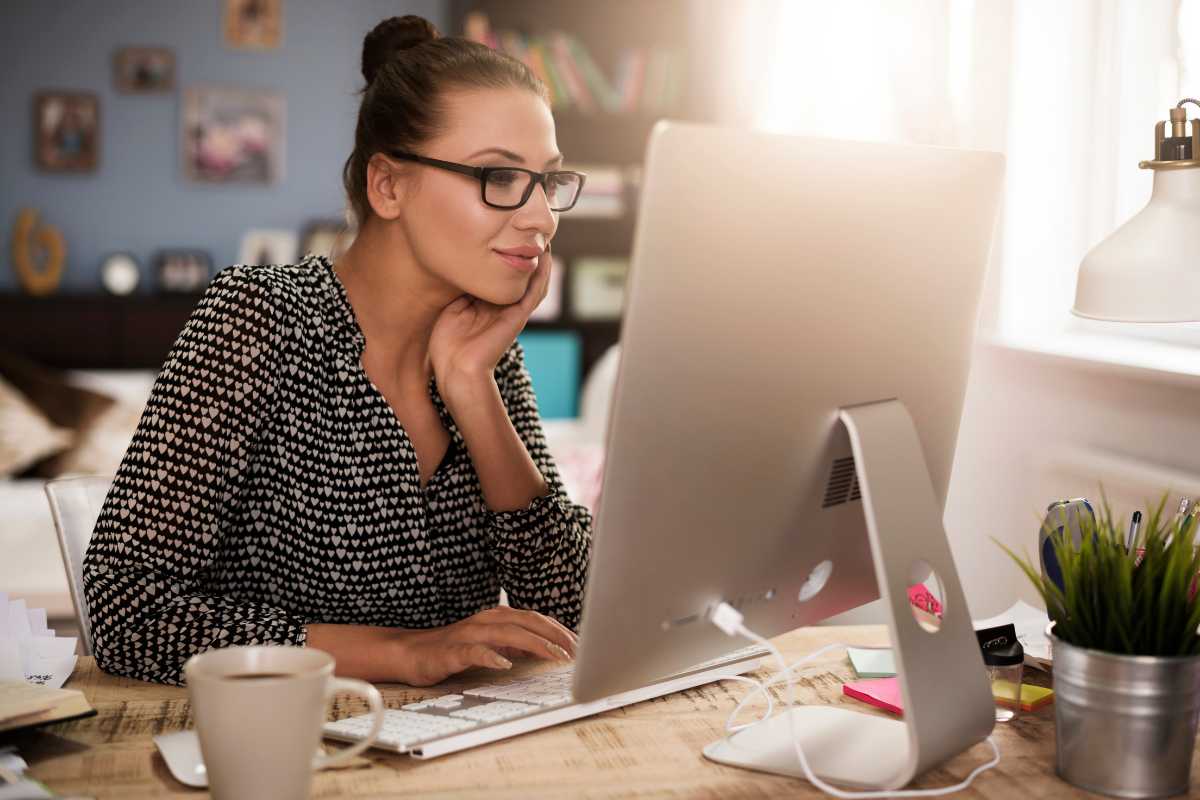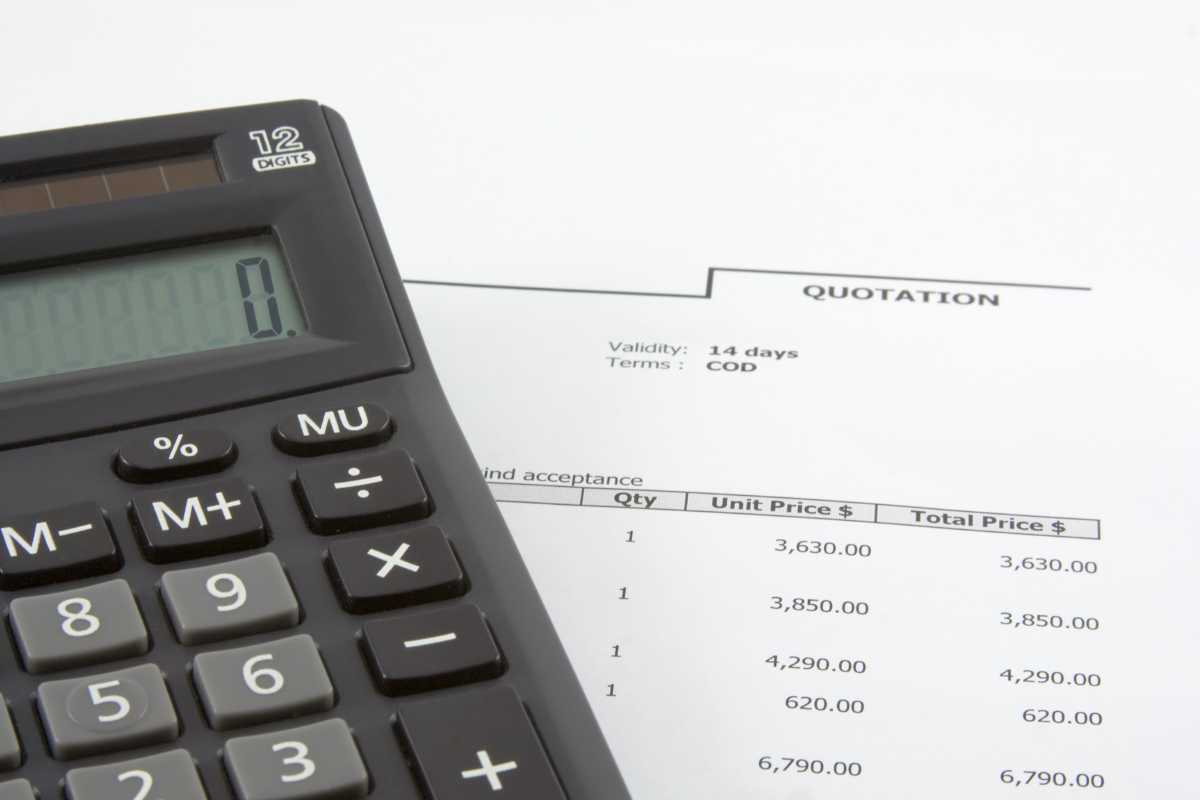Your cart is currently empty!


In printing, “bleeding space” refers to the area beyond the edge of the final print area where the design continues. This space ensures that no unprinted edges occur in the final trimmed document, which could otherwise result in white borders due to slight shifts during the trimming process.
Why is Bleeding Space Important?
How Much Bleed Space is Needed?
Product-Specific Requirements
Every product has different requirements for bleeding space. Always refer to the specific bleed requirements set in the product description to ensure accuracy. For example:
Setting Up Bleed Space
When creating a print file, include the bleed space in your design software. This usually involves setting the bleed size in the document setup and ensuring all background images and colors extend into this area.
Example
Imagine you’re printing a flyer with a background color. Without bleed space, if the paper shifts slightly during trimming, you might end up with white edges. By adding bleed space, the background color extends beyond the trim line, ensuring no white edges appear.
Final Note
Always refer to the specific bleed requirements for each product as described in the product details. This ensures that your final product looks polished and professional, meeting the standards of both your design and the printing process.